Desktop Tutorial
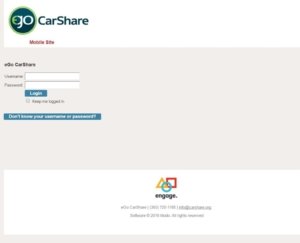 This is our online reservation software which is used by members to share cars.
This is our online reservation software which is used by members to share cars.
View our PDF tutorial on How to Make a New Booking (Reservation).
Existing members, click here to login
Mobile Tutorial
 We recommend using a desktop PC or Mac to verify your account information online.
We recommend using a desktop PC or Mac to verify your account information online.
Click here to view our tutorial about How to Make a New Booking with the Mobile Website.
Once you feel ready to try it out, click here to login to the new system.
Account Settings Overview
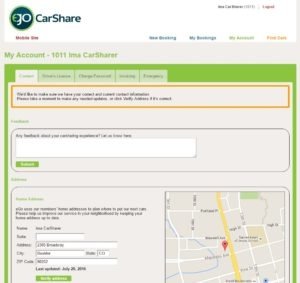 Please verify your account information online and take a look a customization features which make vehicle reservations even easier.
Please verify your account information online and take a look a customization features which make vehicle reservations even easier.
Please click here to review our Account Settings manual.
Once your details are updated, click here to login for vehicle bookings.
Booking Tips
Quick Extension
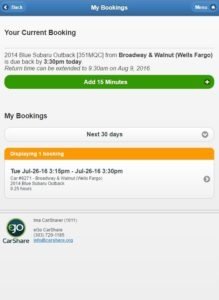 If you need more time for your booking, please try using the Mobile system to easily extend your return time by tapping the green ‘Add 15 Minutes’ button. If you return a car late without notice our new system will automatically apply a fine of $1 per minute.
If you need more time for your booking, please try using the Mobile system to easily extend your return time by tapping the green ‘Add 15 Minutes’ button. If you return a car late without notice our new system will automatically apply a fine of $1 per minute.
If you cannot extend your reservation because another member has the car booked immediately after you, if you call us (303.720.1185) at least 15 minutes before your reservation ends, your late fee will be reduced to $0.50 per minute.
Location Details
 After clicking ‘Search’ if you want more details about a particular location, hover your mouse over the location name for a pop-up window showing more vehicle info & a map of the nearby area.
After clicking ‘Search’ if you want more details about a particular location, hover your mouse over the location name for a pop-up window showing more vehicle info & a map of the nearby area.
Repeat Booking

If you have a consistent timeframe that you need a car you easily make repeated bookings. First book the car you want for the specific times needed. Next select the booking you want to duplicate from ‘My Bookings’ then scroll down click the ‘Repeat Booking’ tab in the blue modification box. Enter the day you want a same car for the same times in the future then click ‘Book It’. (This is helpful for getting to a class, weekend volunteer shifts, dropping kids off at sports practice or any other tasks that occur regularly.)
If your plans change and impact a future bookings, just cancel any booking at least 12 hours before it begins to avoid any charges for that booking.
Household or Business Login
Each member has a Driver number added onto their Username. Example: 1234:01 for 1st Driver, 1234:02 for 2nd Driver
